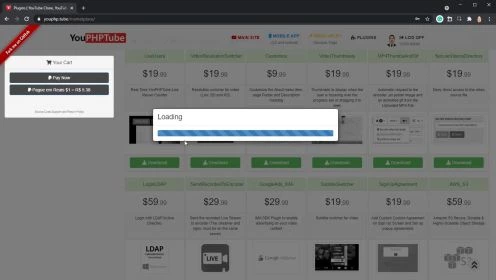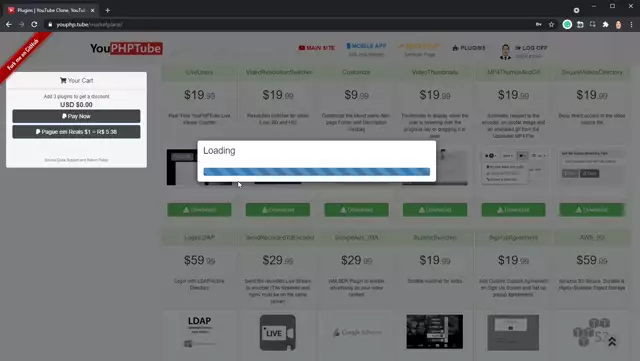Donwloading and Installing a plugin
Downloading and Installing a Plugin in AVideo
In this AVideo video tutorial, you will learn how to download and install a plugin for AVideo. Plugins are a powerful way to extend the functionality of AVideo, allowing users to add new features and capabilities to their video-sharing platform.
Step 1: Choosing a Plugin
The first step in downloading and installing a plugin in AVideo is choosing which plugin you want to install. You can browse the available plugins on the AVideo website or search for specific plugins using the AVideo Plugin Manager.
Step 2: Downloading the Plugin
Once you have chosen a plugin, you will need to download the plugin files to your computer. You can do this directly from the AVideo website or by using the AVideo Plugin Manager.
Step 3: Installing the Plugin
After downloading the plugin files, you will need to install the plugin in AVideo. This is done using the AVideo Plugin Manager, which allows you to upload and activate the plugin files.
Step 4: Configuring the Plugin
Once the plugin is installed and activated, you may need to configure it to suit your specific needs. This can include adjusting settings, adding content, and customizing the plugin to fit seamlessly with your AVideo platform.
By following these simple steps, you can easily download and install a plugin for AVideo and extend the capabilities of your video-sharing platform. Whether you're a video creator looking to add new features to your content or an administrator managing multiple users, plugins are a powerful tool for enhancing your AVideo experience.